Gaming keyboards are a thing of beauty: nothing beats the awesome sound of mechanical Cherry MX switches during gaming sessions. As I’ve spent countless months of digesting every little piece of information that is out there about mechanical keyboards for gamers I decided to create this little website to pass on my experience. If you’re also looking for the best gaming keyboard for your needs, no matter if you’re a professional gamer or just a casual – you’ve come to the right place! Below you will find an overview of the current gaming keyboards that I experienced to be the best to buy at the moment. All of these are mechanical keyboards, the reason for that you will find here. If you’re looking for a personal recommendation head over to my guide to the best gaming keyboard – or check out my articles on the best gaming keyboard for League of Legends or the best keyboard for CS:GO!
| Image | Keyboard | Switches | Rating | Lowest Price |
|---|---|---|---|---|
 | Corsair K70 | MX BrownMX BlueMX Red | 92 | 125.00 $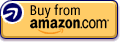 |
 | CM Storm Quickfire | MX BrownMX BlueMX Red | 90 | 80.00 $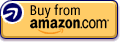 |
 | Corsair Vengeance K65 | MX Red | 90 | 105.00 $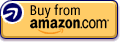 |
 | Noppoo Choc Mini | MX BlackMX BlueMX Red | 88 | 92.00 $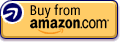 |
 | Razer Blackwidow | Razer | 86 | 77.00 $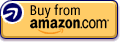 |
 | SteelSeries 6gv2 | MX Black | 86 | 88.00 $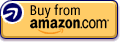 |
 | TT eSports Poseidon | TT Blue | 86 | 80.00 $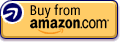 |
 | Das Keyboard 4 | MX Blue | 86 | 169.00 $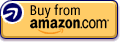 |
 | Zowie Celeritas | MX Brown | 86 | 120.00 $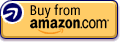 |
 | Logitech G710+ | MX Brown | 84 | 100.00 $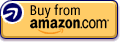 |
 | SteelSeries 7G | MX Black | 84 | 172.00 $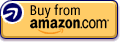 |
 | Das Keyboard Model S | MX BrownMX Blue | 82 | 127.00 $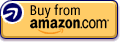 |
 | Azio MGK1 | Kailh Blue | 82 | 87.00 $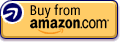 |
 | Roccat Ryos | MX BrownMX BlueMX Red | 82 | 93.00 $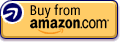 |
 | Noppoo Lolita | Kailh BrownKailh BlueKailh Red | 76 | 67.00 $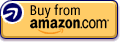 |
 | Corsair Vengeance K95 | MX BrownMX Red | 76 | 161.00 $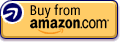 |
 | CM Storm Trigger Z | MX Blue | 76 | 106.00 $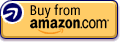 |
So – What is a gaming keyboard?
Of course there are way(!) more keyboards on the market right now that claim to be “gaming keyboards”. Every company that produces computer peripherals wants to milk that cow as well and have kids buy their fancy gaming keyboards with LED lighting, colorful packaging and so on. The truth is though: only very few keyboards are actually built well enough to qualify as real gaming keyboards that esports professionals will use in their matches. Trust me: it’s not about fancy packaging or cool design. It’s about having a proper mechanical keyboard with high-quality switches, good tactile feedback, low latencies and proper anti-ghosting. All the keyboards in my recommendation above fulfill these key requirements by professional gamers.
What’s a mechanical keyboard?
Okay, now that all recommended gaming keyboards are mechanical ones…what does that even mean?
Let’s start with the basics: when you’re pressing a button on your keyboard, it will obviously snap back into its original position after you pressed it. This is normally done by putting a rubberdome mat under the actual keys of your keyboard. These rubberdomes will push the keys back up after you pressed them. As you can imagine, this is a very inexpensive method to build a keyboard as you literally just need a big rubber mat to make everything work. Rubberdome keyboards have big drawbacks though; their construction is not made to last. Rubber will wear out and harm the keyboards performance. Also, the tactile feedback is quite bad and the rubberdome does not provide the precision that gaming keyboards need.
Mechanical keyboards are built way different though: Instead of having a rubberdome mat, individual mechanical switches are put under each and every key of your keyboard. These switches have a spring inside of them that puts the switches back into place. While these mechanical switches are way more expensive, they provide an awesome tactile feedback and an extremely long lifespan. Most of today’s switches in mechanical keyboards are developed to withstand 50 million(!) clicks. If you haven’t had the chance to try a mechanical keyboard, you definitely should: once you tried playing your favorite games with a real mechanical gaming keyboard, you will never use anything else again. Movement in shooter games feels way more precise and just the sound of these gaming keyboards is plain awesome.
Why are there different mechanical switches?
The switches of mechanical gaming keyboards are mostly produced by the German company “Cherry” which is famous for their keyboards since decades. Other manufacturers you might come across are either Kailh, or companies own switches like the Razer ones in the Blackwidow. As you see above, most have Cherry MX switches with a different color accompanying their name. This color code does not only tell you about the color of the actual switch below your key cap, but also about the specific handling characteristic of each switch. Some of the switches are linear which means there is little tactile feedback when pressing them (perfect for shooter games that require quick reaction times). Other switches are tactile and “clicky” which means that you will have a slight “bump” as a feedback when pressing each switch. These keys are generally a bit louder, but offer a great feeling when pressing them. You can read more about these switches in my guide to Cherry MX switches here.
