If you’re serious about your keyboard or gaming keyboard there is only one choice: mechanical switches, preferably the ones from Cherry. Cherry is a well-known company that has been founded in the United States, but now has its headquarters in Germany. Ever since the early 1980s they produce their series of Cherry MX switches that have been used in mechanical keyboards world-wide since then. They have proven to be superior to all other switches on the current mass market as they are extremely reliable and provide an awesome tactile feedback for the user (especially compared to regular rubberdome keyboards which sadly make up 99% of the market). As you might know, Cherry MX switches are color coded; this means that there are different MX switches with different colors out there that provide a different tactile feedback. The following table should give you a good comparison for all Cherry MX switches out there and show their main features!
Cherry MX Switches Overview:
| Color Code | Switch | Type | Feedback | Actuation Force | Comment |
|---|---|---|---|---|---|
 | Cherry MX Red | Linear | No | 45cN | Most popular mechanical switch with gamers because of low actuation force and linear construction. |
 | Cherry MX Blue | Pressure Point | Yes (hard) | 60cN | Strong tactile feedback, harder to press down. Very loud, but a favorite for gaming and writing. Prevents accidental pressing of keys. |
 | Cherry MX Brown | Pressure Point | Yes (soft) | 55cN | A good mix somewhere between red and blue switches. Great all around choice if you need tactile feedback, but with a lower actuaction force. |
 | Cherry MX Black | Linear | No | 60cN | Similar build compared to red switches, but higher actuaction force needed. Great if you want a linear switch that prevents pressing a key accidentally. |
 | Cherry MX Grey | Linear | No | 80cN | Very rare MX switch among gaming keyboards, linear switch with the highest actuation force needed. |
 | Cherry MX White | Pressure Point | No | 80cN | Rarely used in gaming keyboards, tactile switch with high actuation force. |
 | Cherry MX Green | Pressure Point | Yes | 80cN | Rarely seen in gaming keyboards, very similar to Cherry MX Blue switches. |
 | Cherry MX Clear | Pressure Point | No | 65cN | Rarely seen in gaming keyboards, pressure point with low feedback. |
Features of Cherry MX Switches explained:
Linear Switch Type
Linear keyboard switches do not have tactile feedback when pressing the key down. This means that you will not feel a “bump” when pressing one key. Because of this linear switches will not give you any feedback at which point the actual signal is sent to your pc. This makes it easier to push down each key which can result in quicker reaction times – but can also let you press a key accidentally in the worst case.
Pressure Point
Mechanical Cherry MX switches with a pressure point are the opposite of linear switches: these switches give you a clear tactile feedback when the key is actually pressed. This is especially nice for writing or normal office use as this pressure point offers a very nice feel and response to the user.
Feedback
“Feedback” describes the actual audible and tactile feedback you will get when pressing down a key. Depending on how the switch is built, this feedback can be quite loud (e.g. for Cherry MX blue switches). The higher the actuation force and the tactile feedback, the more you will feel the actual button being pressed.
Actuation Force
The actuation force is the force needed to actually press a key on a mechanical keyboard. This force differs between the different Cherry MX switches from 45cN to 80cN. The unit “cN” stands for centi-newton and is 1/100th of one Newton. The higher this value is, the more force is needed to press the key.
